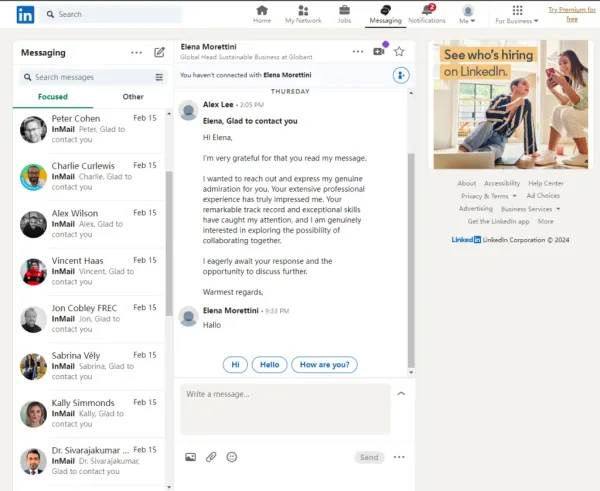What Is InMail on LinkedIn?


By Raymond
6/22/2024
What Is InMail On LinkedIn?
LinkedIn InMail is a premium feature on LinkedIn that enables you to send direct messages for free or with payment to users outside your network (2nd and 3rd-degree connections). This sets it apart from standard LinkedIn messages, which are limited to members within your network (1st-degree connections).
4 Core Features of LinkedIn InMail
Large Monthly Limits
Every user has a minimum monthly quota of 800 outreach activities
Efficient Outreach
Directly engage with prospects outside your network
High success rate
According to LinkedIn’s official data, the customer response rate is 28%
More Personalized
Support up to 8000 characters to express your purpose.
4 Questions to Quickly Understand LinkedIn InMail
Who Can Send InMail ?
All LinkedIn members can send free InMails (LinkedIn paid mebmer can send paid InMails).
Who Can Receive InMail ?
LinkedIn's members with open profiles (Only LinkedIn Premium, Sales Navigator, or LinkedIn Recruiter can open their profile.)
How Many InMails Can I Send ?
- LinkedIn Free Member - 800 free InMails per month
- LinkedIn Paid Member - 800 + Paid InMails per month
How To Use LinkedIn InMail ?
Make use of LinkedIn InMails to effectively connect with your important clients. By bypassing network connection limitations, you can directly send messages to the inboxes of your key clients, offering the most direct and efficient approach for client development.
About LinkedIn InMail Credits
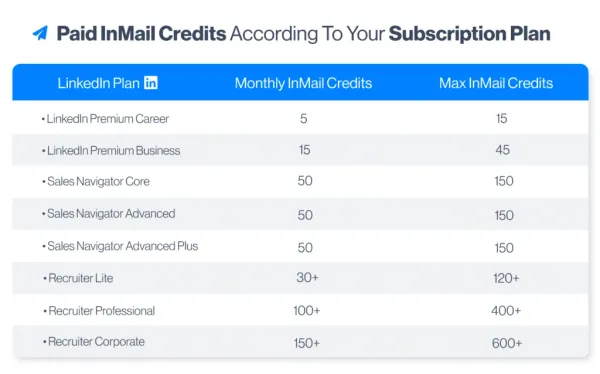 LinkedIn InMail credits are divided into three types: Free InMail, Paid InMail, and Sponsored InMail.
LinkedIn InMail credits are divided into three types: Free InMail, Paid InMail, and Sponsored InMail.
Each LinkedIn member has 800 Free InMail credits per month
Paid InMail credits are only available to LinkedIn Premium users (paid members), and the number of Paid InMail credits varies depending on the type of Premium membership
Sponsored InMail is a paid advertising service provided by LinkedIn that spends a certain amount of money to send InMail directly to a certain type of person
How do I send an InMail on LinkedIn?
Navigate to the profile of a LinkedIn member. Sometimes, the Message button will be visible as you land on the member’s profile, and sometimes, you must click "More > Message"
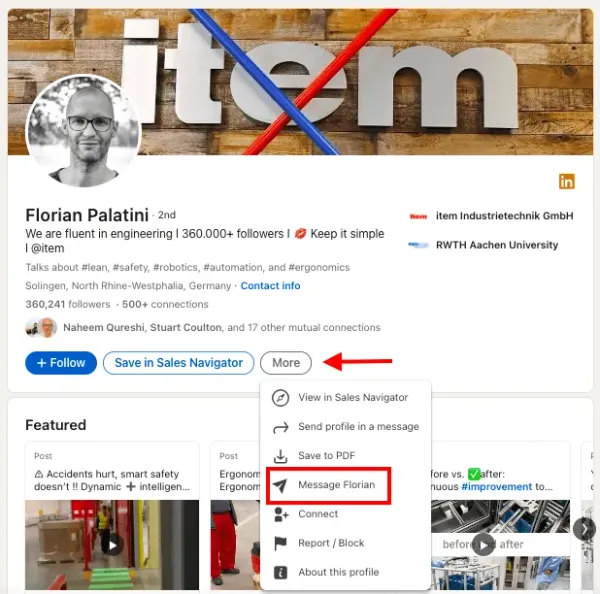
If the LinkedIn member has their profile set to Open profile status and can receive free InMails, it will say Free message in the bottom right corner.
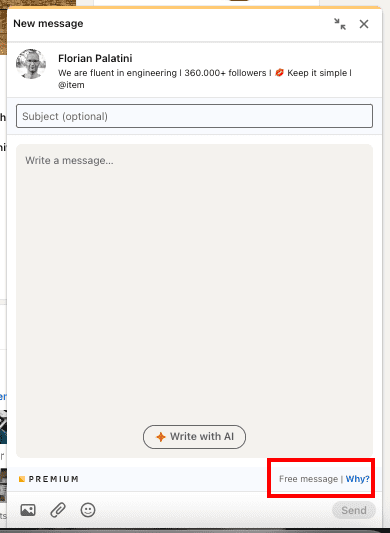
If the LinkedIn member hasn't set their profile to Open status, you'll see your remaining paid InMail credits in the bottom right corner
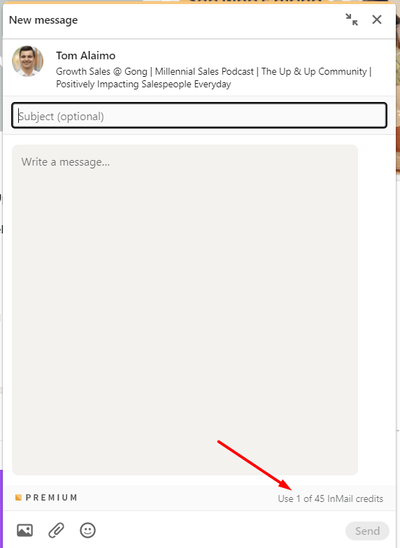
InMail Automation - Reach More Leads Faster
Sending a large number of InMails manually can be a tedious and exhausting task.
With SparkIn's InMail automation feature, you can now easily automate mass InMail sending.
This feature supports the use of both free and paid InMail credits, providing you with a streamlined and efficient way to accelerate your customer development process.
Say goodbye to manual work and let SparkIn's automation feature enhance your productivity!