The Best Free LinkedIn Email Scraper - Find Verified Company Emails
SparkIn simplifies finding professional emails from LinkedIn profiles. Input any LinkedIn user's profile URL and get verified work emails instantly.
How to Use SparkIn to Scrape LinkedIn Company Emails
Enter LinkedIn Profile URL
Copy the LinkedIn URL of the user whose work email you want to find and paste it into the SparkIn search bar.
Click on 'Find Email'
Hit the 'Find Email' button, and SparkIn will start searching for verified work email addresses associated with the profile.
Access the Verified Email
Within seconds, SparkIn provides a validated work email address, ready for professional outreach.
Core Features of LinkedIn Email Finder
Fast and Accurate Email Retrieval
SparkIn ensures you get verified company email addresses quickly by leveraging advanced algorithms to extract and validate LinkedIn emails.

Chrome Extension for Easy Access
Use SparkIn's Chrome extension to find LinkedIn emails directly while browsing profiles, streamlining your lead generation process.
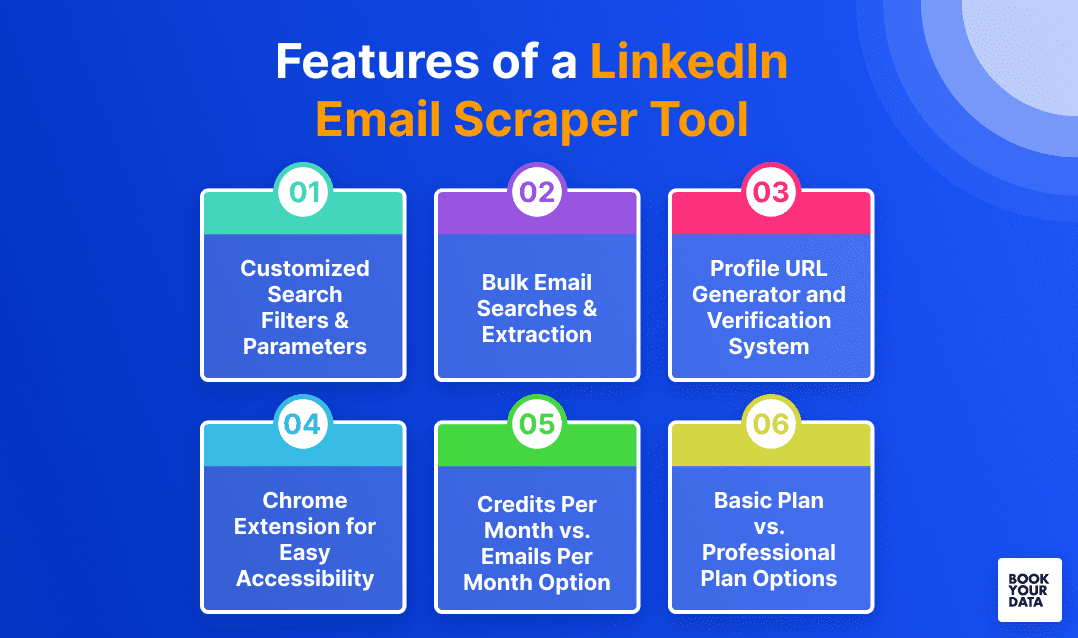
Bulk LinkedIn Email Scraping
Upload multiple LinkedIn URLs or search results to SparkIn for bulk email extraction, saving time and effort for large-scale campaigns.
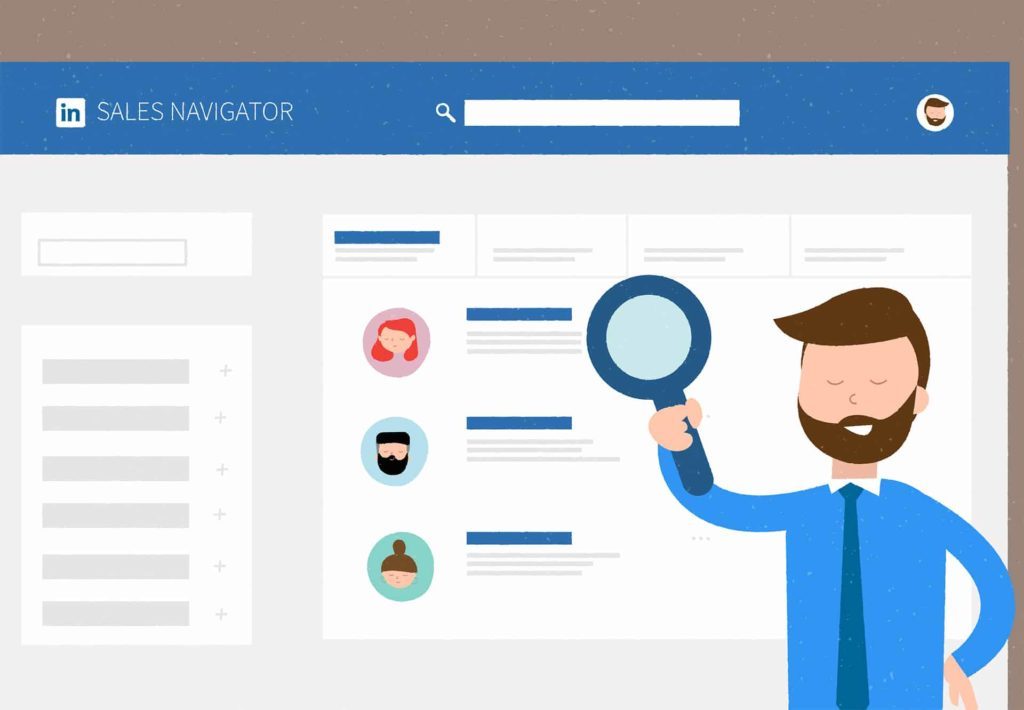
Free Google Search Integration
Search LinkedIn profiles via Google and use SparkIn to find emails effortlessly without switching tabs.
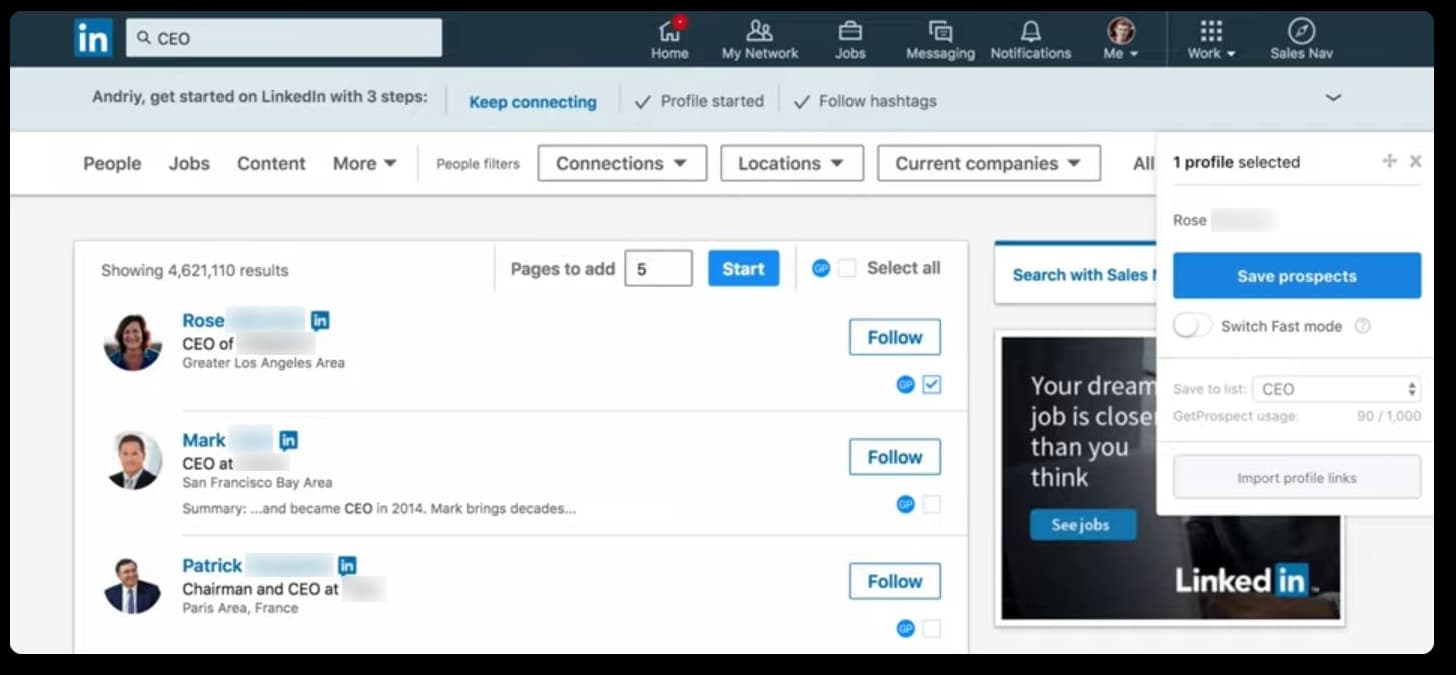
High Data Security Standards
Your data is safe with SparkIn. All email searches comply with privacy and security regulations, ensuring secure usage.
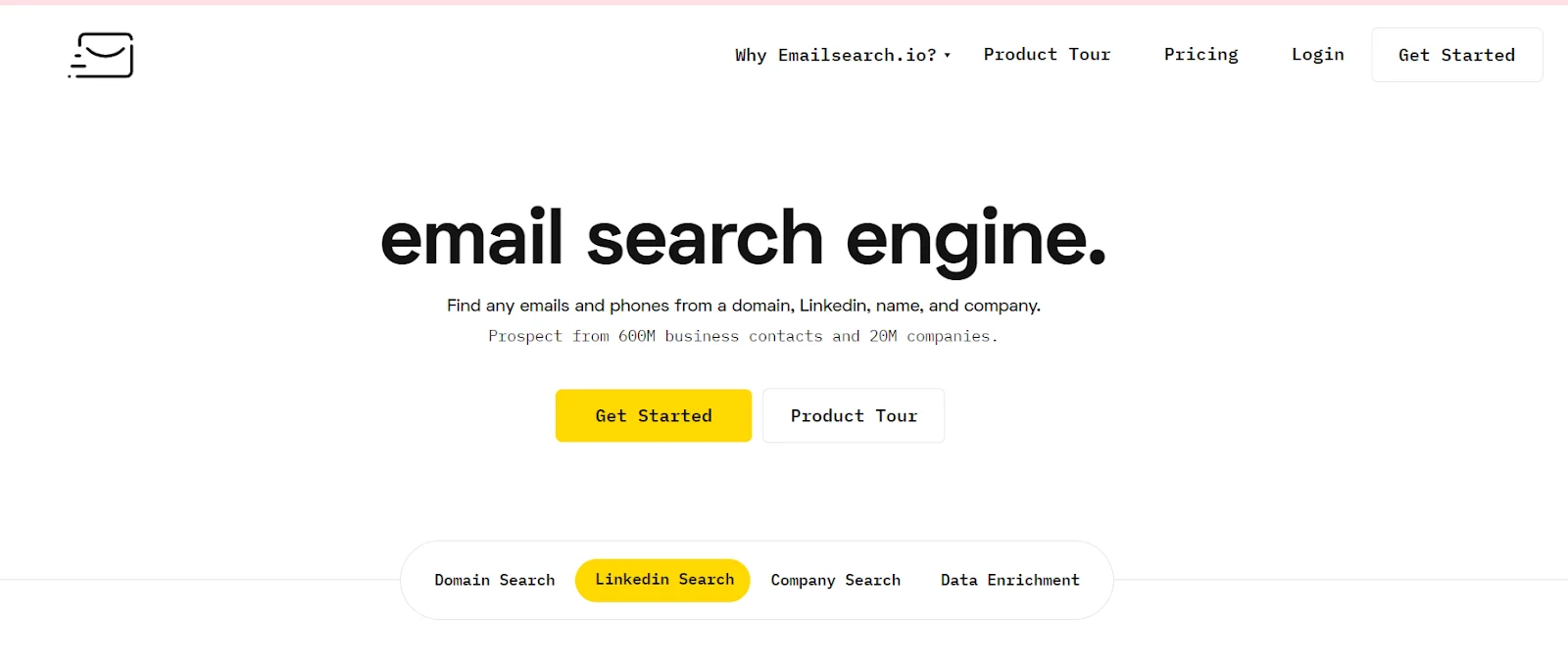
What Customers Say About LinkedIn Email Scraper
Real feedback from professionals using SparkIn to find LinkedIn emails.
Frequently Asked Questions About SparkIn
Answers to common questions about finding LinkedIn emails with SparkIn.
What is SparkIn's LinkedIn email scrapper?
SparkIn is a tool that helps you find verified company emails from LinkedIn profiles by inputting the profile URL.
Does SparkIn provide a Chrome extension?
Yes, SparkIn has a Chrome extension that allows you to find LinkedIn emails directly from the browser.
Is SparkIn compatible with Google search results?
Absolutely! You can integrate SparkIn with Google search to locate LinkedIn emails seamlessly.
How do I find someone's email on LinkedIn using SparkIn?
To find someone's email, copy their LinkedIn profile URL, paste it into SparkIn, and click 'Find Email.' The tool will provide a verified work email address in seconds.
How does SparkIn retrieve professional emails from a LinkedIn profile?
SparkIn uses advanced algorithms to analyze LinkedIn profile data and verify the associated professional email address for accuracy.
Can SparkIn scrape emails from linkedIn in bulk?
Yes, you can upload multiple LinkedIn URLs to SparkIn for bulk email extraction, perfect for large-scale campaigns.
Is SparkIn secure to use?
Yes, SparkIn follows strict security protocols to protect your data and ensure compliance with privacy regulations.
What makes SparkIn better than other LinkedIn email finders?
SparkIn stands out with features like bulk scraping, scrape linkedin email via Google integration, and a user-friendly Chrome extension.
What is the best email finder extension for LinkedIn?
SparkIn's Chrome extension is among the best tools for finding LinkedIn emails directly within your browser, ensuring a seamless experience.
Can SparkIn find emails for multiple LinkedIn profiles at once?
Yes, SparkIn supports bulk LinkedIn profile scraping to retrieve professional emails efficiently for multiple profiles.
